A quick tip to get started: In each section of the app, you'll find a "Start tour" button that will give you a short overview of that section's features at any time.
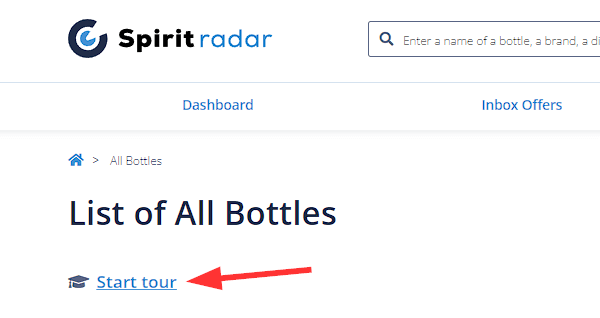
The first thing you'll see when you log into the app is a Dashboard with a quick overview of various information. The dashboard may be almost empty if you're new to Spirit Radar. Let's fix that!
One of the main features of Spirit Radar is bottle tracking (available on the Advanced and Premium plans). You choose the bottles you plan to buy, and Spirit Radar will watch the shops and auctions for you and let you know when bottles show up somewhere. You can get notified whenever we find one or even when they come up for a reasonable price. You'll see an overview of the latest offers in shops and auctions right on the dashboard. Another place to see the offers is the Inbox Offers section.
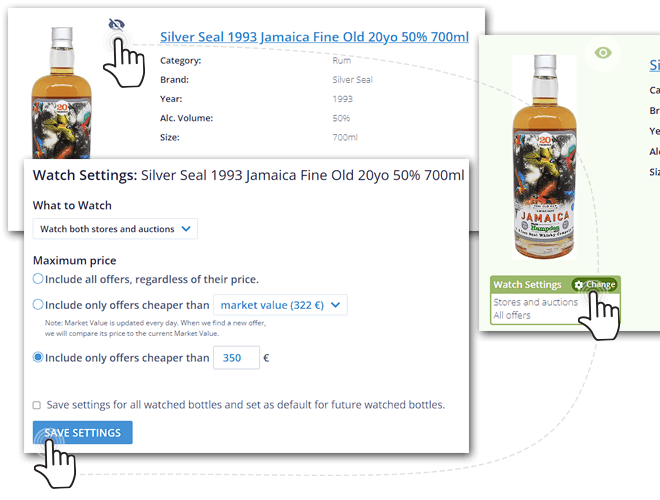
TIP: Need help figuring out how to get started? Try to add these exciting bottles to your personal watchlist:
Spirit Radar has a handy search feature. It doesn't just search by product but also finds you brands, distilleries, or deals from specific retailers. The product search is also sensitive to vintage (1991), age (30yo), or %ABV (59.9%). It's important to note that you can filter even further in the search results. So if you don't know the exact name, don't worry. Just search and then use the filters.
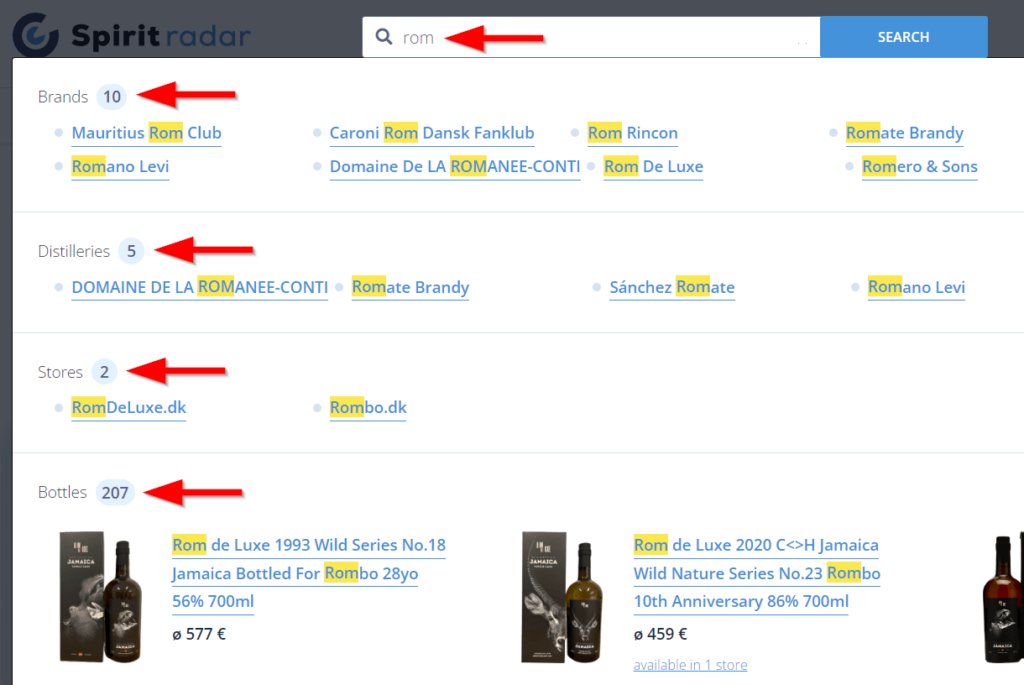
TIP: If you're getting ready to place an order, search for the shop in Spirit Radar and see what other good deals it still provides. You can split the shipping cost into multiple bottles.
TIP: You can filter by one parameter or enter multiple parameters at once. An example of such a filter in Shopping Tips: Brand: Appleton, Price: 48-105 €, Age: 12-21 years. You will see the number of bottles found at the beginning of the report.
Another essential feature is keeping track of your collection and its value. You can see a quick overview in the dashboard.
In the next part, we will discuss the Your Collection section.