Welcome to the last part of our short tutorial on "how to use Spirit Radar". This part will be full of quick tips!
You can use our robust filtering across the entire application. In addition to the filters for bottle parameters, you will also find other useful filters in the sections, such as the Common/Limited bottle or Seller country distinction.
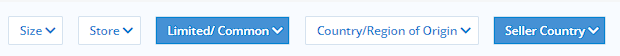
In addition to filtering, you can sort individual reports according to various criteria that make sense in that section.
For example, in the Shopping Tips, you can sort from the best deals. In All bottles you can sort the bottles according to their year-over-year value growth. In Auctions, sorting by the time the auction ends is useful.
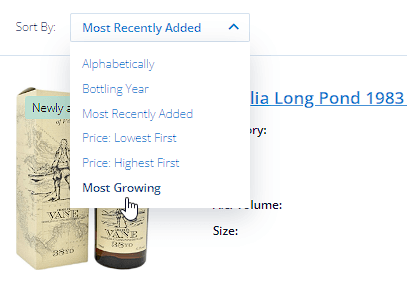
You will also notice tabs in each section that show a handy predefined view of the data from a different perspective.
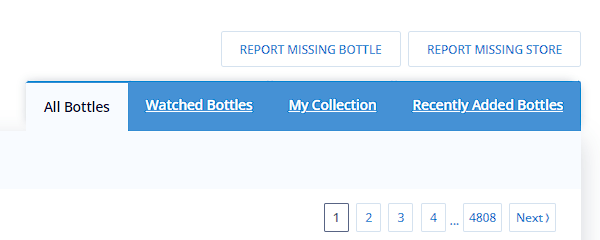
TIP: Use Recently Added Bottles tab in All Bottles section, or filter bottles by current Year Bottled, or sort them to find new bottles for their release price.
We highlight important facts in the app. For example, in the listings, you will see an icon that indicates that you already have a bottle in your collection (and information about the number of pieces). The green accent will indicate that it's a bottle from your watchlist. The blue accent indicates a new, not-yet-visited item.
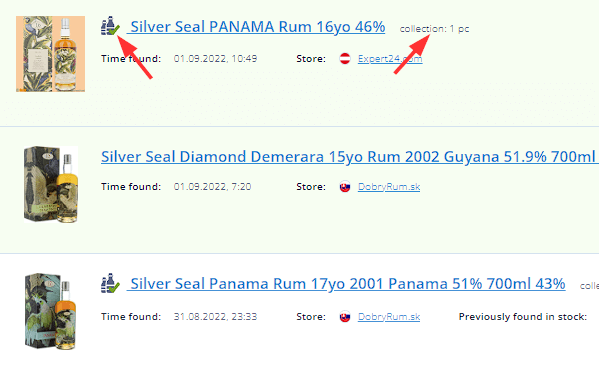
The latest offers of the bottles you track in shops and auctions are instantly available in the form of subtle alerts next to the search bar.

TIP: Explore the options offered by the filters, sorting and context tabs in each section. Using these features effectively will speed up your work with the application.
This brings us to the end of our short tutorial. If you have any other questions, feel free to use the chat with our in-app support.
We hope Spirit Radar will help you find many exceptional bottles to taste and collect!